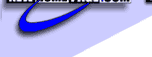


| More Technical Support tutorials | |
| + | Configuring your POP email Client for use with NewHomePage |
| + | How to Clear your Cache |
| + | FTP and Front Page Upload Support |
| + | How to setup Outlook express in Mac |
| + | HTP setup for Front Page |
Sending Email
was working
but now Times out and
I have a Anti Virus program Running
| My email client times out and I am having difficulty sending email Affected Products: McAfee VirusScan version 8 and above Affected Operating Systems:
Description You may experience difficulty sending emails with attachments. This may occur if an email with attachment surpasses a certain threshold-determined by the combination of the speed of the connection, the size of the email and the email client's server timeout value-the email client (i.e. MS outlook or Outlook Express) may timeout while sending email. Although waiting (clicking the 'Wait' button on the Outlook Express window for example) will send the email successfully, most users will choose to cancel the operation.
|