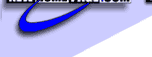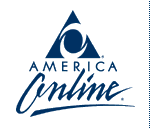|
Clear Cache for all major
web browsers
In order to speed up web browsing, web browsers are designed to download web pages store them locally on your machine in an area called "cache". When you visit the same page for a second time, the browser speeds up display time by loading the page locally from cache instead of downloading everything again. This sometimes results in less than current versions of web pages being displayed. If you believe that you have a less than current version of a page, please follow the following steps to clear the cache in your browser. Note, the directions vary depending on whether you use the AOL, Internet Exp
|
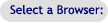 |
 |
|
| |
| AOL: |
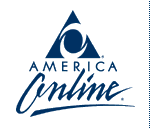
From the 'My AOL' menu, on the AOL toolbar,
Click 'Preferences', Then Click 'WWW'
Look for the 'Temporary Internet Files'
Click 'Delete Files', then click 'OK'.;
That should clear your cache and give you a fresh start. |
| |
| Internet Explorer: |

Up top in the pull-down menus (File, Edit, Tools etc.),
click Tools, then
'Internet Options'
This brings up a dialog with 6 tabs across the top (General, Security,
Content, .......)
Click 'General;, the look for 'Temporary Internet Files'
Click 'Delete Files', then (if it appears, check off 'Delete all offline
content';, then click 'OK'.
Click 'OK' again and this should clear all cached pages. |
| |
| Netscape: |

Up top in the pull-down menus (File, Edit, etc.), click Edit,
then 'Preferences'.
Find 'Advanced'. Click the + sign in front of the word, 'advanced'.
You'll see 'Cache, Proxies, etc.........'
Click 'Cache'
On the right you'll see, buttons labeled 'Clear Memory Cache' and 'Clear
Disk Cache'
First, click 'Clear Memory Cache' when the "?" dialog appears click 'OK'
Then click 'Clear Disk Cache', when the "?" dialog appears, click 'OK'.
Click 'OK' again to close the Cache Dialog box.
This will clear all old info from your browser and the error should be
finished. |
| |
| If you need further assistance, please email Sales@newhomepage.com or call 877-399-1476 |
lorer, or Netscape browser.
|
|